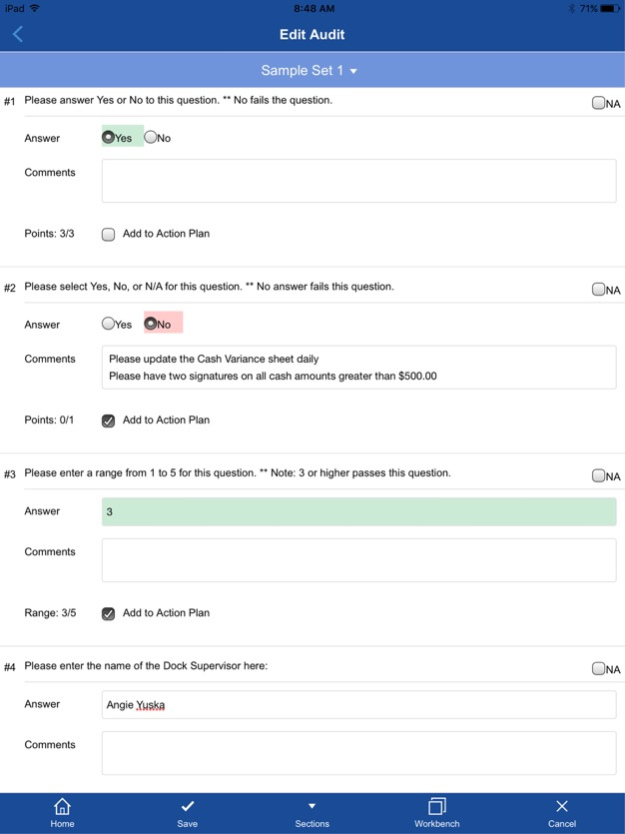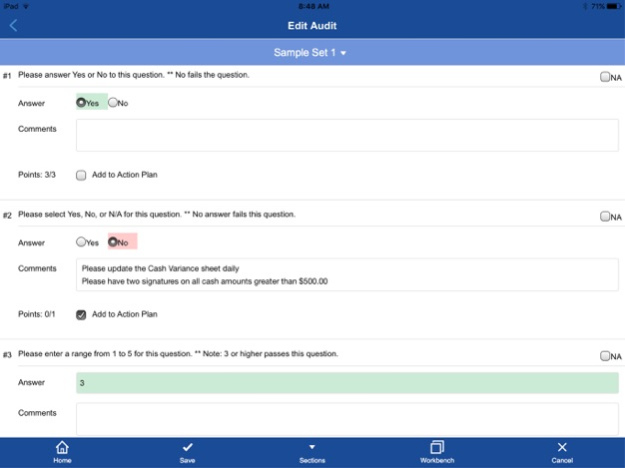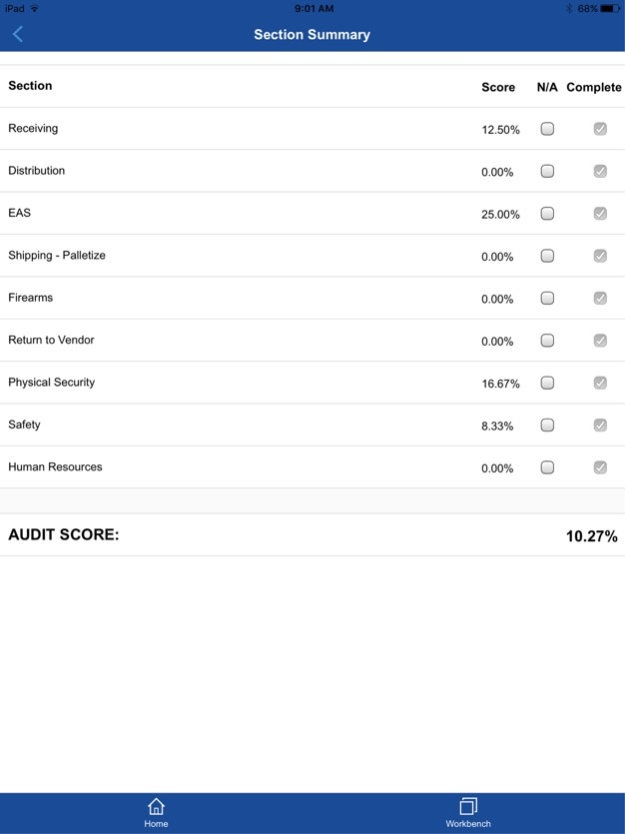CAMS-Mobile netTrack 1.25
Continue to app
Free Version
Publisher Description
CAMS (Compliance Auditing Management System) allows you to easily create your own audits, questions, and scoring. You can create as many audits as required within your organization. Automatic e-mailing to store, district, and regional managers combined with built-in-reports allow you to get real-time and historical analysis of audit data. Auditors can use the CAMS Mobile on their Phones or Tablets. This eliminates the need to record scores on spreadsheets or on paper and having someone at corporate compile the results manually. When implementing an Audit system in your company, you need something that is easy to use, yet has all of the powerful features that are important to your organization.
CAMS Audit is designed to reduce LP, Operations, Internal Audit and Risk Managers’ time and effort in finding, tracking, and responding to vital Information. CAMS Mobile is a centralized Auditing solution that empowers management to control the work flow of reporting processes necessary to perform their jobs efficiently and with accountability. This powerful tool will immediately enable personnel to streamline, manage and track Audits and generate correspondence as they move through the system. Management will see Audits generated from store level with alerting for failed or poorly scored audits. CAMS Audit integrates to your HR system saving time and effort in keying team member and store information into the system. CAMS Audit offers audit status with “one-click” access and provides both summarized and detailed reports to track trends and justify department resources. It allows users to eliminate paper filing thereby reducing cost associated with research and deployment of caseloads.
Nov 25, 2021
Version 1.25
Fixes to support iOS 15.
About CAMS-Mobile netTrack
CAMS-Mobile netTrack is a free app for iOS published in the Office Suites & Tools list of apps, part of Business.
The company that develops CAMS-Mobile netTrack is LP Software Inc. The latest version released by its developer is 1.25.
To install CAMS-Mobile netTrack on your iOS device, just click the green Continue To App button above to start the installation process. The app is listed on our website since 2021-11-25 and was downloaded 0 times. We have already checked if the download link is safe, however for your own protection we recommend that you scan the downloaded app with your antivirus. Your antivirus may detect the CAMS-Mobile netTrack as malware if the download link is broken.
How to install CAMS-Mobile netTrack on your iOS device:
- Click on the Continue To App button on our website. This will redirect you to the App Store.
- Once the CAMS-Mobile netTrack is shown in the iTunes listing of your iOS device, you can start its download and installation. Tap on the GET button to the right of the app to start downloading it.
- If you are not logged-in the iOS appstore app, you'll be prompted for your your Apple ID and/or password.
- After CAMS-Mobile netTrack is downloaded, you'll see an INSTALL button to the right. Tap on it to start the actual installation of the iOS app.
- Once installation is finished you can tap on the OPEN button to start it. Its icon will also be added to your device home screen.